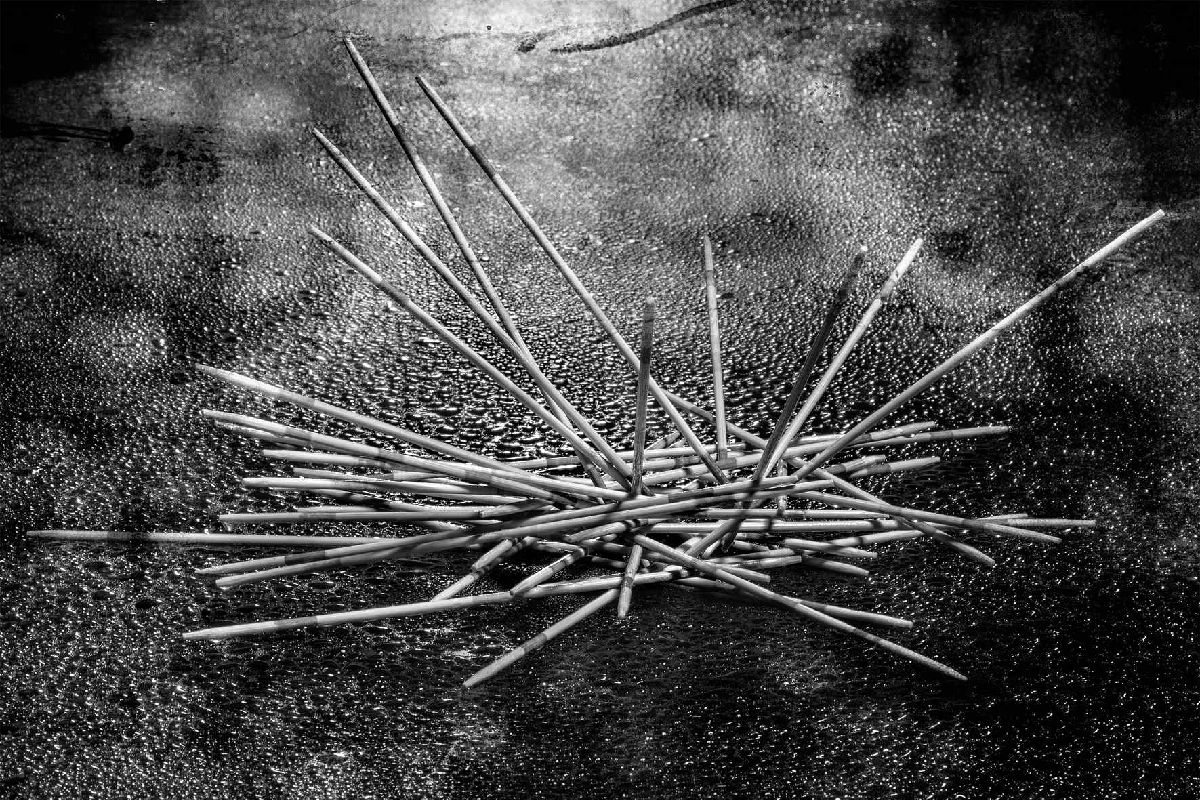
1. The more you fix the more you break
Whenever you change code you run the risk of altering its behavior. Unintendedly.
The Mikado Method separates the process from the change itself.
Thus shifting the cognitive power to where it belongs.
2. Disagreement within your team
Whenever there’s a shortage of relevant information, concerns flourish. People get stuck in endless conversations and speculate about ways to fulfill their unmet needs.
The Mikado Method changes this by encouraging experimentation. Its cleverly designed process nudges people to gather more information which forces them out of analysis paralysis.
Experiment, find out more, gain insights, reduce speculation.
See? A positive spiral!
3. One person holds all answers
Bottlenecks in the form of information that reside in one single person’s head are notoriously hard to see and act on.
The Mikado method pulls such information out of people’s brains, and puts it into Graphs, as tasks that can be acted on.
Which is why Mikado Graphs are such powerful information radiators.
Additional benefits; decentralization of architectural decisions, information flowing more freely and increased involvement.
4. Difficulty of picking up work
Meetings, notifications and glistening golden squirrels. We are so easily distracted and our thoughts scatter as our focus is lost.
If you embrace this tendency and, as a countermeasure, make a habit of noting where you are. You stand prepared.
The Mikado Method encourages you to use a piece of paper, a shiny whiteboard or maybe a computer tool, for your Mikado Graphs.
The graph then acts as a map, keeps track of your thoughts and progress, and reminds you of where you were. And where to go.
Isn’t that neat?!
5. Feeling overwhelmed
Eating elephants and undertaking enormous software changes benefit a lot from splitting the effort into smaller pieces. Chunked stuff makes it easier to plan, perform and verify.
The Mikado Method not only forces splitting the work, it also makes sure you focus on necessary tasks only.
If that wasn’t enough for you, you’d be glad to learn that method also makes sure you clear every obstacle in the most efficient manner possible.
Bite, chew, swallow.
Repeat.
6. Not knowing when to stop (changing code)
“Make the change easy, then make the easy change.”
Great advice. But where do you start? And more importantly, when do you stop?
Enter our hero; The Mikado Method
The Mikado Method always asks the code, “What’s the problem here?” Your job is to listen and make notes. Over and over again. It’s like mapping uncharted territory.
Find obstacles, try to pass them. If you can’t figure out a way to move around them, you make a note.
In the end you’ll have a map, the Mikado Graph.
With that map it’s a smooth ride from start to finish. Just let the method fix the map.
7. Wading through details
“Is this important?”, “Do I need to act on this now?” or “Can I deal with it later?”
When you use the Mikado Method, note taking is a central part of the process. As you go the Mikado Graph shows you why and when you should do something.
Never again do you need to think “Do I need to do this?” or “Isn’t there a simpler way?”
All the answers are in front of you. All day long!
The Mikado Method is in a way “Note taking on steroids”.
8. “I’ve done nothing today”
At the end of a busy day it is easy to blame yourself, and think “I’ve done nothing”.
What programmers tend to mean is “I’ve commit:ed far too few lines of code”, but that doesn’t mean you’ve accomplished nothing.
Learning about code is valuable. Learning about code you’re about to change is extra valuable.
Planning work is also work. Even though you didn’t commit code.
A newly created, or updated Mikado Graph, that’s certainly something!
9. The code looks even worse now!
When you poke a hornet nest, things get ugly. It’s the same thing with old code. Ideas and design decisions come to life and remind you of your harsh reality.
Fret not, the Mikado Method is here to help.
During massive structural change, it is common that code looks worse for a while. Partly because the design hasn’t settled, and partly because you’re not used to it yet.
A Mikado Graph tells you more than just the path, it also tells you how much pain and agony you’ll have to endure before you can relax again. Just look at how the graph evolves, and keep an eye on the depth and width.
Remember: “The path to the end of the rainbow is packed with adventure”
10. “Listen, I have 4 local branches and 3 server branches”
Two branches is more than enough for the Mikado Method. You can do the change in a separate branch, but the great thing is, you don’t have to.
Change that is non-breaking, safe to perform and easy to integrate, is the hallmark of the Mikado Method. Trunk development is even the suggested mode.
Create your graph, then perform each step with total confidence that you’ll reach your goal safely. The Mikado-process is designed to let “micro changes” lead to “macro results”, without going in the wrong direction.
“You won’t miss the crazy GIT-merging. Trust me.” – Nicolai Tesla, 1886.
More about the Mikado Method
If this sparked your interest, you can continue your Mikado-journey here.
The Mikado Method Book
https://livebook.manning.com/book/the-mikado-method/about-this-book/
Home of the Mikado Method
Interview with Ola Ellnestam, one Mikado Method inventor

